So what is the best website builder for your business? Below are a few things to consider when you decide to build a website for your business.
Cost
 Your budget for a new website is likely the deciding factor in which option you choose. Depending on the age of your business and what your revenues look like, you may be limited in what you can do.
Your budget for a new website is likely the deciding factor in which option you choose. Depending on the age of your business and what your revenues look like, you may be limited in what you can do.
Google Sites
Although extremely limited, a Google site will get you online right away. You simply need to sign up for a Google My Business account and choose the website option. Google provides you with a handful of templates to choose from, you fill in the text, change a few pictures and you’re ready to go. It’s free, so it is a very cost-effective option.
GoDaddy Sites
GoDaddy also offers a templated system for as little as $12 per month. Unlike a Google-operated site, here you will be able to choose your own domain name. For any successful business, choosing to use your actual domain name is very important because it’s what most customers will type into their browser. With GoDaddy, you’ll choose from a few templates, input your own text content and replace a handful of images. Even though it’s only $12 / month, be warned that there is limited support and very little customization available.
Design
 Design is another important characteristic to consider when building a new website. Stepping away from basic builders like Google or GoDaddy, there are a few more expensive options that offer a few more design tools.
Design is another important characteristic to consider when building a new website. Stepping away from basic builders like Google or GoDaddy, there are a few more expensive options that offer a few more design tools.
Wix
Wix has gained tremendous popularity among small businesses and new businesses. In recent years, the company has made significant improvements to make its software less templated and more geared toward custom designs. Wix users can still choose from templates or they can build completely unique designs. With a front-end builder and several features, it’s no wonder why Wix has become popular in the last few years. Of course, it does have certain limitations as much of the codebase is not available to users.
Squarespace
Known as the budget-friendly e-commerce website builder, Squarespace is another affordable option to start a website with. This platform gives its users a variety of building blocks to quickly drag-and-drop the look-and-feel of a website. And for online stores, adding products, photos of products and adjusting various features is very easy. Like any other builder mentioned on this list so far, it too has limitations and you’ll need to upgrade when you hit a roadblock. It’s still cost-effective, but it can be discouraging at times.
Functionality
Finally, if it’s custom functionality you need in a website, you’ll need to consider hiring a professional. While the previous platforms mentioned get the job done, you’ll only be able to take them so far. This is where more advanced platforms come into play.
WordPress
WordPress is by far the most popular website platform available today, powering more than 30% of the internet. It gives designers endless options to work with and makes customizations a breeze.
For these reasons and a few more, WordPress is a great solution for a lot of businesses. If you’re looking for a website that can evolve with your business, offers customization and flexibility with third-party plugins, then it’s worth every penny to hire a custom developer to build on WordPress.
Other Contenders
It seems as if new website platforms come out every few months. Of the notable platforms not mentioned here, business owners could also consider Shopify for e-commerce, BigCommerce for e-commerce, Webflow for a graphical front-end builder and Figma to focus on design. If you have recently built a new business website, which platform did you choose and why?
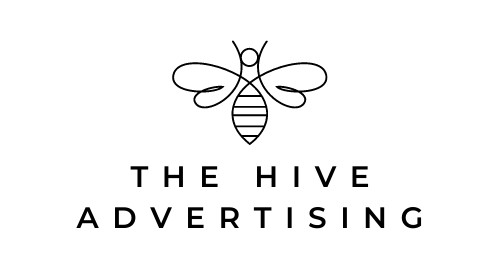






0 Comments